Fields
Field numbering
AWK and cut commands need field numbers from your TSV. To get those numbers in a terminal, use the fields function. It takes filename as its one argument and prints a 2-column, numbered list of fields. Long fieldnames may be truncated. In the screenshot below, there are 30 Darwin Core fields in the table "oc1":
fields()
{
head -n 1 "$1" | tr '\t' '\n' | pr -t -2 -n
}
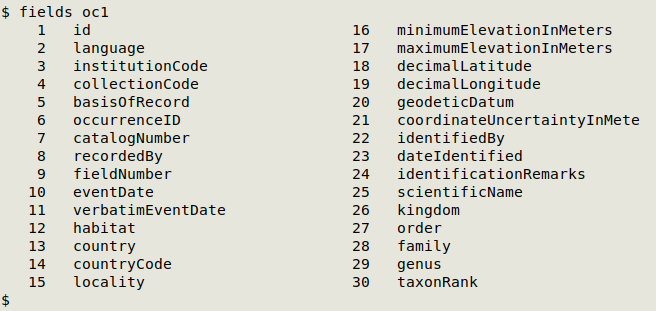
A graphical alternative to fields is the fieldlist function. It uses a YAD dialog to create a persistent window just to one side of the terminal with a scrollable, numbered list of fields. You will probably need to adjust the --geometry values in the YAD command to suit your display. The YAD window is in a background process. To close fieldlist, bring the process to the foreground with fg and exit with Ctrl+c.
fieldlist()
{
head -1 "$1" | tr '\t' '\n' | nl | yad --geometry=350x800+1450+100 --text-info --no-focus &
}
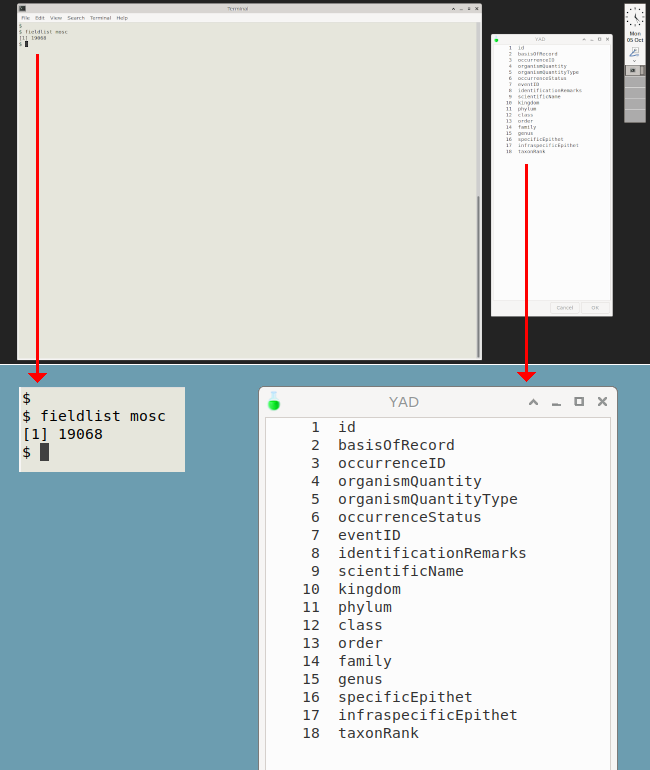
Fieldnames
Make sure your Darwin Core fieldnames are correctly spelled and formatted by referring to the online list of terms. While decimalLatitude, DecimalLatitude and latitudeDecimal are all good names for a field with latitudes in decimal degrees, only the first one is correct for Darwin Core.
Similarly, recordEnteredBy is a useful field in a Symbiota database. However, it isn't a Darwin Core field. A better place for supplementary information is the Darwin Core dynamicProperties field.
