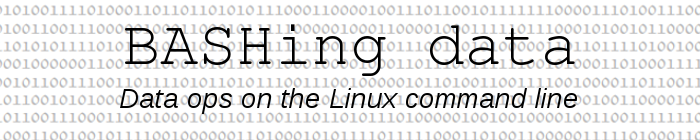
For a full list of BASHing data blog posts, see the index page. ![]()
Fancy numbering of records
There are several ways you can give records a serial number using the nl command — for example:
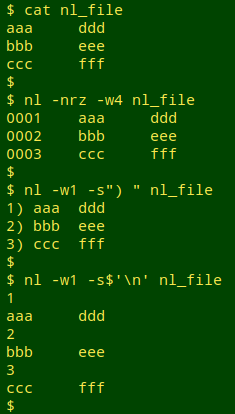
But with nl alone you can't add a string before a number. To do that, or to embed the serial record numbering within a string, you can use seq with its -f option ("printf" formatting) and paste the result to the list of records:
paste <(seq -f "Record_%03g" 3) nl_file
paste <(seq -f "Record_%03g_of_3" 3) nl_file
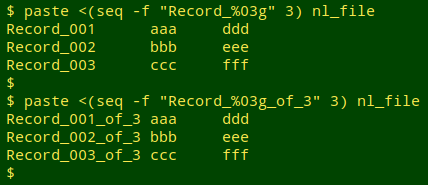
Rather than serial record numbers, you can add a field with unique "random" numbers, like a UUID. A simple way to do this is with a while loop:
while read line; do echo -e "$(uuidgen)\t$line"; done < nl_file
while read; do echo -e "$(uuidgen)\t$REPLY"; done < nl_file
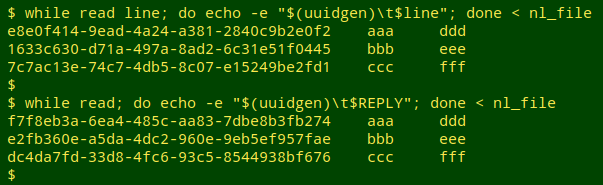
For a description of the uuidgen command, see its man page.
The loop trick can also be used to put the UUID at the end of the record:
while read line; do echo -e "$line\t$(uuidgen)"; done < nl_file
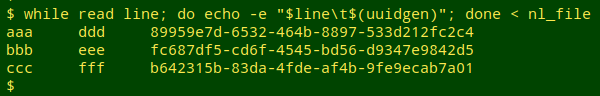
or in the middle, with a bit of cutting and paste-ing:
while read line; do paste <(cut -f1 <<<"$line") <(echo "$(uuidgen)") <(cut -f2 <<<"$line"); done < nl_file
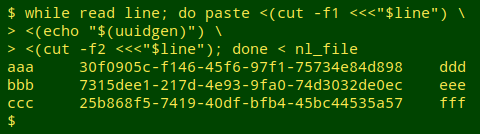
I find UUIDs are overkill for unique record numbering. For a random string of 10 alphanumeric characters I would use
head -n3 /dev/urandom | tr -cd '[:alnum:]' | cut -c -10
like this:
while read line; do echo -e "$(head -n3 /dev/urandom | tr -cd '[:alnum:]' | cut -c -10)\t$line"; done < nl_file
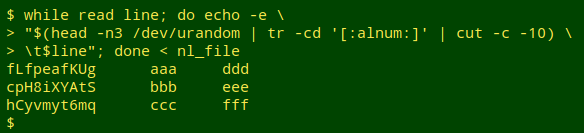
What if your data table has a header line and you don't want the header numbered? See this section in A Data Cleaner's Cookbook.
Interesting numbering problems arise with irregular multi-line records, as in the file "records" shown below. The records are irregular in this case because they might occupy 2, 3 or 4 lines, although they are always separated with "---":
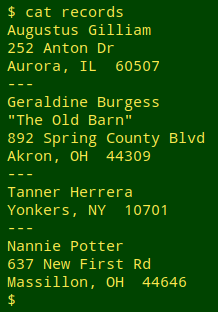
The fake names and addresses were generated with the rig (random identity generator) command-line program.
How to insert a serial number before each record? In this case I've added a 4-digit number with AWK:
awk 'NR==1 {$0="0001" RS $0} /^---/ {$0=$0 RS sprintf("%04d",(++c)+1)} 1' records
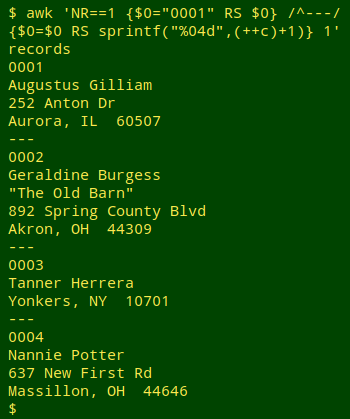
At the first line (NR==1) AWK redefines the whole line ($0) as the string "0001" followed by a record separator (RS; the AWK default is a newline) followed by the original whole line ($0).
Each time AWK finds a line beginning with 3 hyphens (^---) it redefines the line as the whole line ($0) followed by a record separator (RS) followed by the result of a printing command. "sprintf" is used here because I'm defining something, rather than printing it to stdout as "printf" does. What I'm defining is a pre-incremented count of lines beginning with 3 hyphens (++c) plus 1 (because the first record preceded by the "---" will be numbered "0002"), formatted as an integer with zeroes padding out to 4 places (%04d").
All other lines are also printed, thanks to the final "1" in the AWK command.
For an explanation of pre-increment and post-increment counting, and another example of "folding" a count into a printing command, see this earlier BASHing data post.
Last update: 2020-01-13
The blog posts on this website are licensed under a
Creative Commons Attribution-NonCommercial 4.0 International License